
Norwich-based print and design company BD&H says that Canon’s Océ Arizona has helped to enable the company to offer customers even quicker turnround times as well as delivering even better quality materials—so everyone is a winner
Smooth production from order to delivery depends on a whole range of things, from purely administrative, documentary elements to the machinery used for the various processes along the way. And it is not just a case of getting the job out of the door as quickly as possible. It requires careful balancing of all the elements of the process to ensure that each meshes perfectly with the other, ensuring that there are no bottlenecks, idle machine time, loss of quality, or wastage of materials, and that, ultimately, the result is a highly satisfied customer.
Fast forward
A key criterion for most sign-makers in ensuring smooth production is their choice of printer. Recently, both Fujifilm and Canon have introduced machines specifically designed for fast turnround of high volume work, which can also be integrated with other production equipment via software interface.
Mike Battersby, marketing manager large format at Fujifilm Speciality Ink Systems, urges print-service-providers to carefully select the best machine to suit their specific production and business needs.
“For example, Fujifilm can provide medium/large sign-makers with mid-range equipment, such as its Acuity Advance Select and brand-new Acuity F, right through to high productivity R40i and S40i, which is part of the Inca Onset range,” says Battersby.
A key feature of the Acuity F is the dual print zones, which can be used independently to allow non-stop production, as one board can be staged while the other is being printed, enabling increased efficiency, and ultimately profitability.
“In addition, the Inca Onset range can satisfy the most demanding print production requirements,” Battersby continues, adding: “Sign-makers who want to raise the bar of their productivity can invest in an Inca Onset S40i, a flatbed printer that meets high-volume, fast-turnaround production needs.

Fujifilm’s Inca Onset S40i flatbed printer meets high-volume, fast-turnaround production needs for printers who want to raise the bar of their productivity
“It’s crucial that sign-makers take a holistic approach when making an investment in a wide-format printer. They should look at where they want to take their business, and then address what ink technology, applications and workflows would suit their needs.”
Canon’s new Océ Arizona 6100 Series flatbed printers, the 6-colour Océ Arizona 6160 XTS and 7-colour Océ Arizona 6170 XTS, launched at FESPA, are specifically designed for high quality, productive rigid media printing. These also feature two independent printing zones for simultaneous media loading/unloading, to allow non-stop production.
The company says the new Arizona 6100 machines printer platform is designed for sign and display print service providers who produce over 30,000sq m of printed rigid media per year, with the capability to produce quality print at speeds up to 155sq m per hour.
“The Arizona range is well-established in the sign-making sector, with over 4,000 products installed world-wide. But the new 6100 Series takes things up a notch for the higher volume market,” comments Canon UK’s market programme manager, Derek Joys.
He concludes: “The 6100 Series printers include a number of features that remove the potential for human error and speed up the time to market. For example printing direct to substrate helps to reduce the number of times the print has to be handled, and the hardware/software interface can be easily integrated with other machinery and workflow systems via PDF files, thereby reducing potential bottlenecks at the cutting and finishing stages.
“We see the new Arizona 6100 Series as being very much a business development tool.”
Soft focus
Today, software for both specific machining processes, such as routing and engraving, as well as for total production workflow, from order to delivery, plays a significant role in ensuring smooth production, minimising wastage, and time and cost savings.
Delcam’s latest ArtCAM 2013 software range comes in a choice of products, ArtCAM Express, ArtCAM Insignia, and ArtCAM Pro, to suit the level of flexibility required and the complexity of work to be carried out, from 2D engraved plaques and inlaid signs to more ornate textured and 3D pieces. The software has been designed to be completely adaptable to the sign-maker’s individual working methods.
ArtCAM’s simulation facility is a significant time and cost-saving feature, in terms of preventing material wastage and time lost machining.
ArtCAM marketing manager, Rebecca Freemantle, outlines the benefits: “Accurate simulations of the model machined with the user’s chosen tools and toolpaths can be created and the finished results shown in both a 2D and 3D view. In addition users can choose to see the movements of the cutting tool (the toolpaths), should they wish to spot areas requiring alternative or additional toolpaths. For example, seeing the increments between cutting passes.”
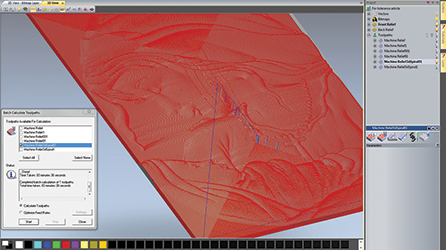
Using ArtCAM’s 3D simulation facility users can calculate the production time of a piece with many different toolpaths
In the 2D view, colours can identify areas not reached by the cutting tool; and in the 3D view they can visualise how the machining will look in different materials.
“It is worth noting when we talk about simulations, that if the model is not smooth or the vectors are not clean, then this will show in the machined piece, so it is always wise in ensuring the accuracy of your design before proceeding to this stage,” cautions Freemantle.
Sign-makers also have the option of seeing how long each machining strategy will take cutting their design. With complex intricate designs, this allows them to work out which tool-path strategy gives them the best time and finish, or the option of altering the tolerance settings to trade-off between accuracy, file size, and speed.
ArtCAM’s nesting strategy lays out multiple items to be engraved or cut to achieve optimum production from a sheet. Additionally if the same toolpath is to be used again, it can be saved as a toolpath template and re-applied to different layers of a design.
“When nesting you can also save the outline of the waste material so that should you wish to you can use this as your material for another sign, thus saving material wastage and time calculating this manually,” adds Freemantle.
She continues: “Another great production feature in the software is the relief slicer, which allows you to cut your model into slices so that they will fit on the machine. These can then be assembled back together once machined. Great for large signs.
“At Delcam we are aware that time is valuable and are always looking at tools to help the sign-maker, so we constantly seek to make ArtCAM software intuitive and easy to use. One such example is the Vector Doctor feature, which identifies vectors that could cause problems in machining.”

At Delcam we are aware that time is valuable and are always looking at tools to help the sign-maker, so we constantly seek to make ArtCAM software intuitive and easy to use”
Production planning has moved on from the T Card planning boards which relied on the planner to apply their knowledge to build a schedule. By using an integrated planning tool the planning process can be fully automated. As lead times reduce, work is often in and out very quickly, but it is still important to know where is a job is once it enters the order/production cycle and what the impact is on capacity. Integrated planning can help this process. Using electronic data capture, direct machine monitoring or JMF, actual costs can be automatically updated to live jobs. This not only reduces administration but also gives ‘real time’ updates.
Shuttleworth Business Systems is a leading supplier of management information systems (MIS) to the Print and Packaging industry. The company’s MIS is built using Progress OpenEdge software, making it easy to integrate with other software packages.
“In today’s challenging environment it is important that sign-makers look at ways to improve workflow efficiencies,” says Dawn Safford, marketing executive at Shuttleworth Business Systems.
She continues: “The benefits of incorporating integration are huge and many MIS suppliers offer integration with finance packages, web to print portals and machines using JDF/JMF technologies.
“Shuttleworth has seen a trend towards high volume orders and smaller transactions, and the key to managing this trend, without affecting profitability, is to remove as many touch points as possible along the day-to-day work-flow. The first place to start is by looking at how orders come into your business, which can include web to print portals, via a csv or excel file, or other electronic or manual methods.”

Shuttleworth’s Productive module is a scheduling system that helps to plan and schedule work through the pre-press, printing and post press operations
Safford explains: “There are a number of different ways this information can be automatically updated into your MIS. Routines can be added which will take basic information and automatically feed it into your MIS. For example, if you have a customer that sends multiple orders via email and or telephone, it may be quicker to type these into a preformatted spread-sheet and then import it into your MIS. It doesn’t matter if it’s a tried and tested integration, or a bespoke solution, the key is to automate as much of the workflow starting with the initial order.”
Other areas that can be automated include the production processes. A simple example of this is batch printing job bags, saving time by generating all the job bags at once rather than individually clicking to print each one.
“In addition, Shuttleworth’s new ‘Milestones’ job tracking functionality highlights key activities which are updated automatically as day to day procedures take place,” explains Safford, who concludes: “This gives immediate and real time visibility to the progress of a job to everyone in the business and also means you can see immediately if a job is going to be delivered on time.
O Factoid: Before 1900 there were isolated examples of relatively large-scale systemised manufacturing concerns, which involved various types of manufacturing control. One such example is the 15th-century Venetian Arsenal which had a moving assembly line for the rapid completion of galleys. O
“It’s also worth looking at automated invoicing routines which create an invoice for the orders delivered and then emails the invoice directly to the customers saving time and administration. This can also help to improve cash flow into the business.”
A smooth finish
So, how can sign-makers ensure they get the most from their equipment and production systems in terms of efficiency and profitability?

The new Acuity F flatbed printer from Fujifilm features dual print zones, which can be used independently to allow non-stop production, as one board can be staged while the other is being printed
When selecting equipment Canon’s Joys recommends taking a careful look at potential suppliers to ensure that they are reliable, can offer a growth path, technical back-up, maintenance contracts and so on: “New markets are constantly emerging as people look for new services and products, so make sure you choose the right partner to help keep you ahead of the game.”
Joys further advises: “Learn and get to know the full potential of your equipment and make sure you’re getting the most out of it in terms of the full extent of its capabilities.”
ArtCAM’s Freemantle says that forward planning is the key: “There are a number of affordable machines and software out there that will produce 2D signage, but if you wish to create more complex pieces in the future such as 3D signs, then it is worthwhile seeing if the machine or software will allow you to do that and if not, that they can easily and cost-effectively be upgraded later on. For example, ArtCAM starts at £99 but you can add on advanced design and machining modules as your company grows or upgrade to another product in the range.
“In addition, if software can work with multiple machines then there is no need to re-invest if your requirements develop in the future.”
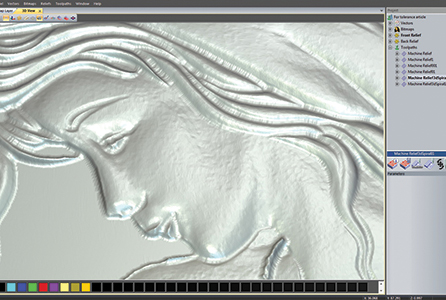
With ArtCAM software users can simulate the toolpath to see how the piece will look according to a specified tolerance

If software can work with multiple machines then there is no need to re-invest if your requirements develop in the future”
Looking at overall workflow, John Davies, business strategy manager workflow at Fujifilm Graphic Systems Europe, says a production workflow can be considered efficient if it addresses two main criteria: it needs to be as automated as possible, with mini-mum user intervention, and it needs to be cost-effective.
“To achieve this,” he explains, “several different systems need to be employed, each with its own unique contribution to the overall solution, and they need to have some level of integration. Broadly speaking, these systems include the MIS system for job cost estimating and planning, the prepress workflow for automating the flow of preparing PDFs for printing and a RIP that processes the PDFs for a specific printing device. The key to success is for all of these to integrate and work as if they are one system, and not as several independent systems that are only loosely connected.”

Canon’s new Océ Arizona 6100 Series flatbed printers include a number of features that remove the potential for human error, thereby speeding up the time to market
Safford concurs: “Companies investing in integration are reporting many benefits. Integration and automation are vital to improving the workflow process as it not only eliminates errors, reduces administration, improves efficiencies but ultimately increases profitability.”
With all the computer technology and software now available, both as an integral part of individual pieces of kit and in linking these together along with administrative procedures, we now have, more than ever before, the means at our fingertips with which to create efficient and streamlined production.
Your text here...